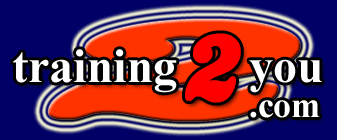The CompTIA CDIA+ (Certified Document Imaging Architech) is
an exciting Computer Based Training program that provides
the most comprehensive computer training on the market.
The CompTIA CDIA+ course not only prepares you for the CDIA+
exam but you will also possess critical knowledge of all major
areas and technologies you will use to plan, design and specify
an imaging system.
The first exam format is a learning tool and with each question
you have the opportunity to click on a "Learn Now"
button and receive a response as to why an answer is correct
or incorrect.
The second exam format is designed to simulate the "real
exam". Questions are randomly selected per objectives
and presented in a time-format. At the end of the exam you
will receive a final grade by objective, to help you recognise
any areas requiring more study.
| Introduction to CDIA |
Creating Index Data
|
Network Topologies |
| CDIA Certification Content Areas |
OCR |
Network Cabling |
| Introduction to Document Imaging |
ICR |
Distributed Computing |
| Business Pressures |
Scanner Related Functions |
Network Interface Cards |
| Document Technologies |
Forms |
OSI Model |
| Information Life Cycles |
Storage Subsystem |
Protocols |
| Productivity through Documents |
Storage Capacity |
Extending Networks |
| Automating the Office |
Document Size |
Terminal Emulation |
| The Process of Document Imaging |
Determining Storage Needs |
Communications Network Continued |
Document Imaging
Imaging Cycle |
Determining Storage Media |
other LAN & WAN Technologies |
| Advantages of Document Imaging |
Life Expectancy |
Network Servers |
| Potential Disadvantages |
Magnetic Storage |
Universal Viewers |
| Data Collection |
Human Factor |
Organising Information |
| Index Units |
Workflow |
Work Management |
| Electronic Data Interchange (EDI) |
eXtensible Markup Language |
Computer Output to Laser Disk |
| ISO 9000 |
Needs Analysis |
Process Analysis |
| Corporate Objectives |
RAID |
Student Exercise |
| Management's Perspective |
Optical Media
|
Display/Output Output Options |
| The Bottom Line |
Digitised Storage |
Displayed Images |
| Input Paper Considerations |
Storage Continued Jukeboxes |
Monitors & Cable |
| Capture Process/Document Prep |
Optical Disk Issues |
Video Card |
| Quality Control |
Microforms |
Important Display Factors |
| Capture Software |
Storage Area Networks (SAN) |
Pitch & dpi |
| Document Scanning |
HSM |
Printing Images |
| Image Quality |
Formulas: Pages per Day |
Printing Requirements |
| Image Enhancement |
Formulas: Pages per Minute |
Scaling |
| Resolution and dpi |
Formulas: Number of Scanners |
Print Volumes |
| Scanning & Memory |
Student Exercise |
Management & Needs Assessment |
| Compression |
Network Design Considerations
|
History |
| Input Continued |
Communications Network |
User Expectations |
Compression Continued
|
Networks |
Document Management Solutions |
| File Formats |
Network Requirements |
Documents |
| Getting Connected |
Network Classes |
Life of a Document |
| Scanner Considerations |
Network Types |
Electronic Tools for Document Management |
| Scanners & Performance |
Network Operating Systems |
Management & Needs Assessment Continued |
Implementation Management Considerations
|
Integration Imaging |
Toolkits/Components |
| Hardware Challenge |
Network Challenge |
OS & Protocols Details |
Computing Environment
|
Computers & CDIA |
The Story of the Computer |
| Three Stages of Computing |
Computer Layers |
Systems Today |
| Types of Computers |
Mainframe Computing |
Computer Language |
| Numbering |
Computer Buses |
Computer Speeds |
| Expansion |
Peripheral |
Groupware |